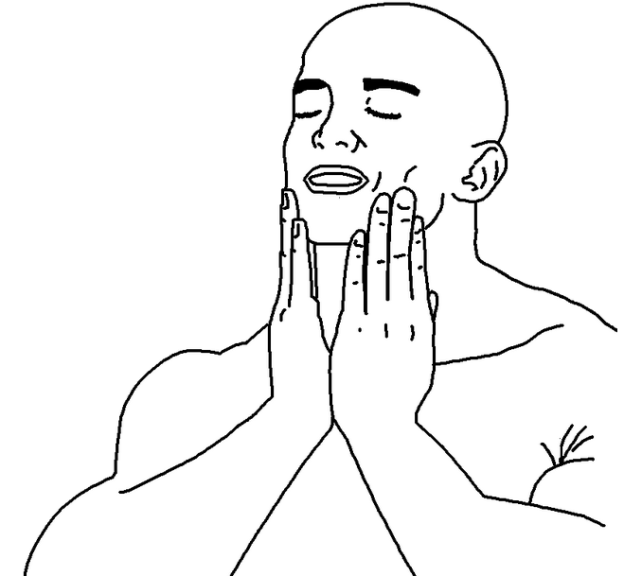1:10 AM.
6 days past deadline. (.^.)*
Good morning! Welcome to my pilot blog series,
Not my proudest academic endeavor: AP 186 edition EP 1.
I want to apologize to all those who were patiently waiting for my published posts to appear (namely my compassionate professor, Dr. Soriano). I finished Activities 2 and 3 before ensuring that I have enough time to write the blog post. Spending too much time thinking about and enjoying how to go about the activities and actually writing the blog is not the way to go. I do wish that there will only be one episode for this pilot series.
Anyway, let’s get down to business.
Part 1: Introduction
The title of the activity is Digital Scanning. We’re tasked to obtain an old plot and encode the data points to a spreadsheet program. This is possible by,
“…us[ing] ratio and proportion to find the numerical values of a digitally scanned hand-drawn plot.” (Soriano, 2016)
She asked us to go around UP to find such plot. NIP is fine. I went to the library to look for theses I could scan. PSA #1: You cannot take manuscripts out of the NIP library. So I borrowed a book. As luck the god of looming obligations** would have it, I found the 1987 proceedings for the counterpart of Samahang Pisika ng Pilipinas (SPP) then.
Part 2: Scanning
From page 119, I scanned this in the NIP Admin Office. PSA #2: You can scan small amounts for free!

Of course I needed to rotate, scale, and crop the original scan so that it’s easily readable by a reasonable human being. The graph is an amplitude vs. driving frequency plot, with x and y gradations of 2 units per major line.

After aligning the x and y axes of the image with respect to the horizontal and vertical, I am now ready for the next section of the activity: calibration.
Part 3a: Calibration via axis gridlines
For the calibration, I first needed to see how distant each gradation in the scanned graph was from the adjacent ones in pixels (px). This meant using GIMP’s pixel location pinpointer feature as well as Excel to tabulate results. I found out that each major line was around 110 px apart for both x and y axes (thus making it ~55 px/unit). The origin equivalents of (x_i, y_i) were given to be (70, 1127).
Part 3b: Calibration via specified points
I soon found out that it was not that important as the real calibration came from choosing points in the plot (namely x_o and y_o) and locating their image coordinates (x_i and y_i).
In the spirit of AP 187-Activity 1, I chose 11 calibration points. Note that some of these points were only estimates of their real values (since I had no tabulated data points available for the graph). These were enough to find equations relating the image coordinates (x_i, y_i) to the object coordinates (x_o, y_o) for the reconstruction of the data points. I found these equations to be
for x,
x_o = 0.0181x – 1.2628
and for y,
y_o = -0.0181 + 20.431
I was able to obtain linearity coefficients of R^2 = 0.9999 for both curves, thus indicating that these equations are good fits.***
We can now move on to the reconstruction. Time check, 2:20 am.
Part 4: Reconstruction
Ah, the clerical section of the activity. In hindsight, I should have not chosen a graph with 168 data points. Although I must admit it was satisfying after I finished encoding everything. Behold the reconstruction in all its glory!!

Almost, if not all the data points were covered properly. I’d like to give myself 3 pats on the back for this. I hope Ma’am Jing uses this blog post as a shining example for budding AP 186 students in the future.
Part 5: Self-evaluation and difficulties
Activity rating: 10/10
I believe that I was able to fulfill the objectives of the activity properly. I mean look at that reconstruction.
Punctuality rating: 7/10
Surprisingly, the difficulties lay mostly in how I wanted to start. It took me a while since it’s my first time blogging. And I panicked since my graph had a lot of points. But after I did it, I felt great. I wish I did it sooner, though.
Reconstructing was the most taxing part. At some point I reversed the x and y axes of the calibration curves. Stupid me.
I like this blog format. I feel liberated.
Part 6: References and Acknowledgements
- Applied Physics 186 Activity Manual: A2 – Digital Scanning by Maricor Soriano, PhD.
- Proceedings of the sixth national physics congress held at U.P. College of Baguio, 22-24 May 1987 by Danilo M. Yanga, PhD (for the graph used).
- Microsoft Excel 2013 for the spreadsheet program.
- GIMP ver. 2.8 as my top choice for the photo processing program.
- Ate Lina from NIP Admin for scanning the plot.
- Angelo Rillera for being a patient AP 187 partner while I finish my AP 186 activity backlog.
- Red Hot Chili Peppers for my choice jam while I finish this.
Part 7: Notes
*I want to curb my procrastinating habits.
**The day I scanned the photo (2016-08-17) was the day before our 4:30 am flight to Iloilo for SPP. And at this point, I still haven’t reached 50% for my oral presentation, which was due 3:30 pm Thursday (the day after)*. I wish I could write a blog about it when I have free time. Lots of experiences inebriated with learning.
***I would like to point two things out. First of which is that the reason why the y equation had a negative slope was that the y-pixel value increased as the cursor was moved downwards. Secondly, if you obtain the reciprocal of 0.0181 (which was the slope for both x and y), you will get ~55 px, which was the pixel distance measured in between major axes. Part 3a wasn’t so useless after all.
Part 8: Resource links
Here are the links for the excel files and images I used.
https://www.dropbox.com/sh/ic7m6hhpt8jolzu/AABM5FwvEElEblweBXefuCV1a?dl=0